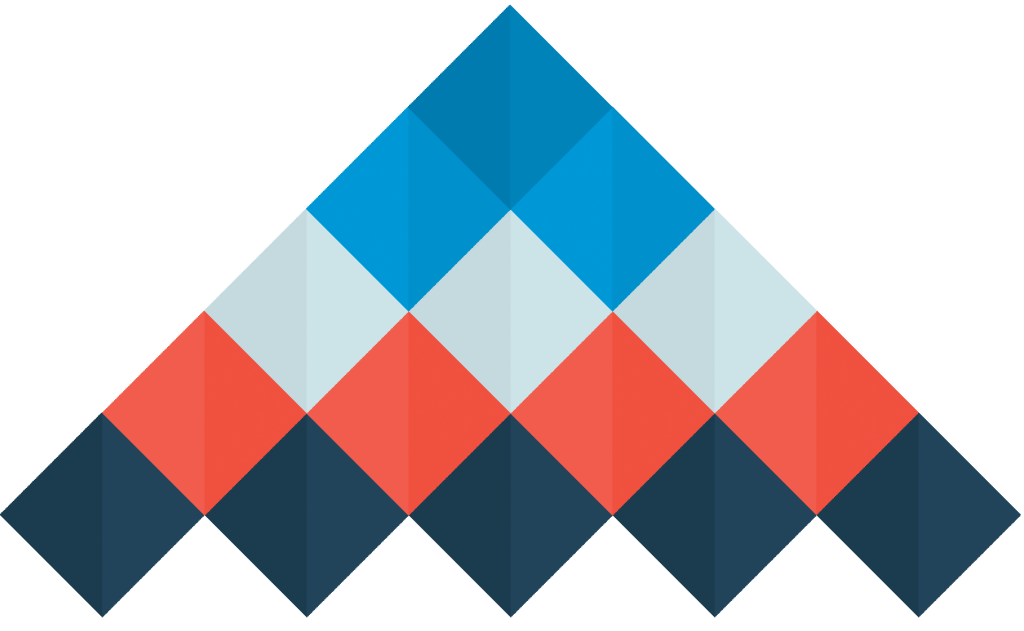DJI's OSMO Mobile – a gimbal for hand-held shots with your smartphone.
OSMO Mobile is now supported by an updated version of the FilMic Pro app that gives access to more options, and improvements to the difference from using DJI's GO app.
Here is a review of what FilMic Pro supports for OSMO Mobile:
FilMic Pro (download to IOS and Android) is just updated to Ver. 5.4. FilMic Pro is an app that gives you access to more advanced options of the camera on your phone than iOS and Android does by default via their camera function.
With FilMic Pro you get access now to choose between wide angle or telephoto lens (iPhone 7 Plus), just like you can choose any other frame rates than those that are set by default (eg. switching from 30 FPS to 24 FPS) to better match footage from other cameras, eg. from your DJI drone.
Telephoto lens in the iPhone is 7 Plus 2 x optical zoom of vidvinklen and is good for close-ups. With the app you now for full manual control over camera on OSMO Mobile. In addition to the 2 x optical zoom is possible for up to 7 x digital zoom.

If you have an iPhone 7 Plus you can via FilMic Pro menu on your Mobile check OSMO:
- Focus-and Eksponeringslås
- Focus pull
- Start & stop recordings
With focus-and eksponeringslås, you can now avoid the focus and exposure shift often looking at smartphone-recordings that are created with DJI's GO app.
In addition, can out do presets where you can set the frame rate, bitrate (up to 100Mbps), resolution and format, etc. This means that you can put different video options, and with one-touch start the app up with exactly the video settings you need.
FilMic Pro can store video files directly to your smartphone for export to your editor.
FilMic Pro does not support DJI go's Hour-and Hyperlapse functions. Do you want to use them you need to back to GO.
We have used FilMic Pro a while the OSMO Mobile, and after becoming accustomed to using the we use nothing else.
Do you have experience with FilMic Pro or other app's on your OSMO Mobile so let us hear from you including.
Update: FilMic Pro will soon launch v. 6 with support for recording in LOG. We will do a new review of the app when it is out.