Guide to calibrating the compass on DJI drones.
This article is a guide to compass calibration of all DJI drones.
Why should the compass be calibrated?
Accurate compass data is an important part of a precise and safe flight. The compass needs to be calibrated to provide the most accurate data. Inaccurate compass measurement can counteract GPS information and cause the drone to behave in an unpredictable and random manner. Compass calibration measures only the magnetic deviation (the angle between the misleading north-south line and the deviating North-south line), but can also result in a setting of the magnetic declination (deviation from the geographic north).
How does a calibration of the compass work?
Compass calibration measures the magnetic environment both in the drone and around it, capturing "nonlinear anomalies" around itself. By turning the Compass 360 degrees in two different levels, the drone can see where the compass measurement is non-linear and adjust according to it.
Signs of Compass problems
- You'll get a warning in the GO app.
- The quality of compass measurement is not quite to the left (green). On older drones, the "MOD" value is not close to 1450.
- The drone suddenly stops flying in P-mode (GPS) and returns to ATTI even if there is a connection to many satellite satellites.
- Drones suddenly fly in circular motions (toilet bowl).
- The horizon moves to the right and left as a wave walk.
- The drone flies like it's drunk.
Do I need to calibrate the compass?
It is important to point out that you do not need to calibrate the compass before each flight. Often it is better to fly with a little bit of deviation than to try to make a calibration in an environment with very high magnetic interference. Calibration should only be done when you can be sure the magnetic environment around the drone is close to the same as it will be in the area you are flying. If you get a warning to compass calibration if necessary, or if the app shows that measurement is not optimal, then it is first you need to make sure that the drone is not in an area with high local magnetic interference. Move the drone to another area and try again.
Do not calibrate the compass if you are uncertain whether there is much magnetic interference in the area.
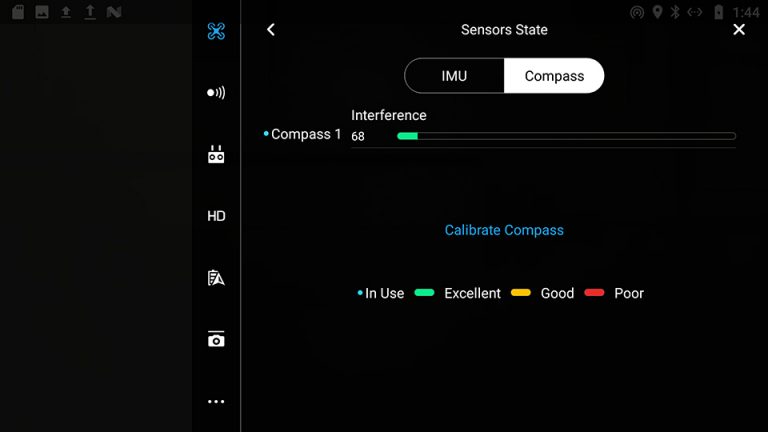
You should calibrate the compass when...
- You get a warning in the GO app, have very bad metrics and you are very sure there is nothing in the area that interfers the compass.
- You have mounted, or removed, metal parts from the drone or if you updated the firmware on the drone.
- You are very far away from where you last calibrated the compass. 300 km away a good tommerfingerrule, although there may be conditions that make it possible to do so at shorter distances.
- There are significantly different in the terrain (e.g. if you move from a valley to a mountain).
- You will receive your drone back from service.
Your compass is not necessarily calibrated correctly even if you do not get warnings about it is not.
You should not calibrate the compass...
- Before each flight. It is both unnecessary and involves greater risk of error-calibration.
- When standing on reinforced concrete, iron, electric wires, pipes, a beach, a boat, a balcony, in a car, near speakers etc.
- If you are not sure that the area right around you is not free of local magnetic interference.
- If you do not have a reason for it for the reasons above.
Checklist before Compass Calibration
- Everything that is mounted on the drone during flight should also be installed during the calibration.
- Remove metal/electronics within 4-5 m from the drone (mobile, keys, coins, remote etc.)
- Calibrate preferably on grass or other natural substrate.
- Start the calibration process to start the app while the drone is on a flat surface if possible.
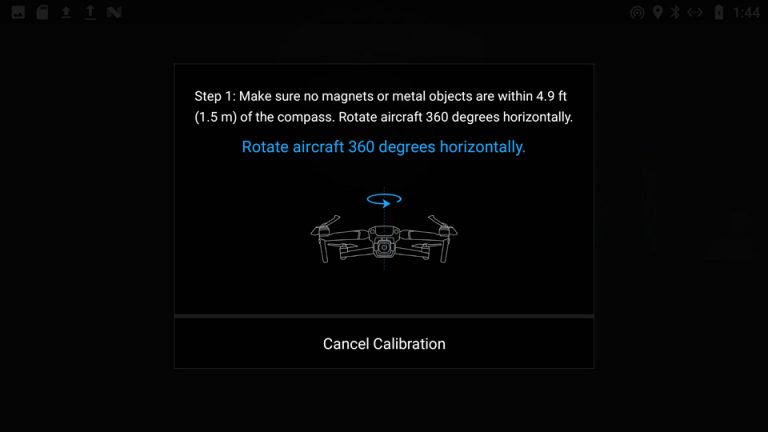
How to calibrate the compass
The guide covers all DJI drones. Follow the step-by-step instructions in your DJI GO app and/or the user Guide. It's a pretty simple process. Remember when you are done, to check that the sensors now also show that the compass measures correctly and make a short test flight. If you are unsure whether calibrating the compass was good you can always try again.
Safe Landing!
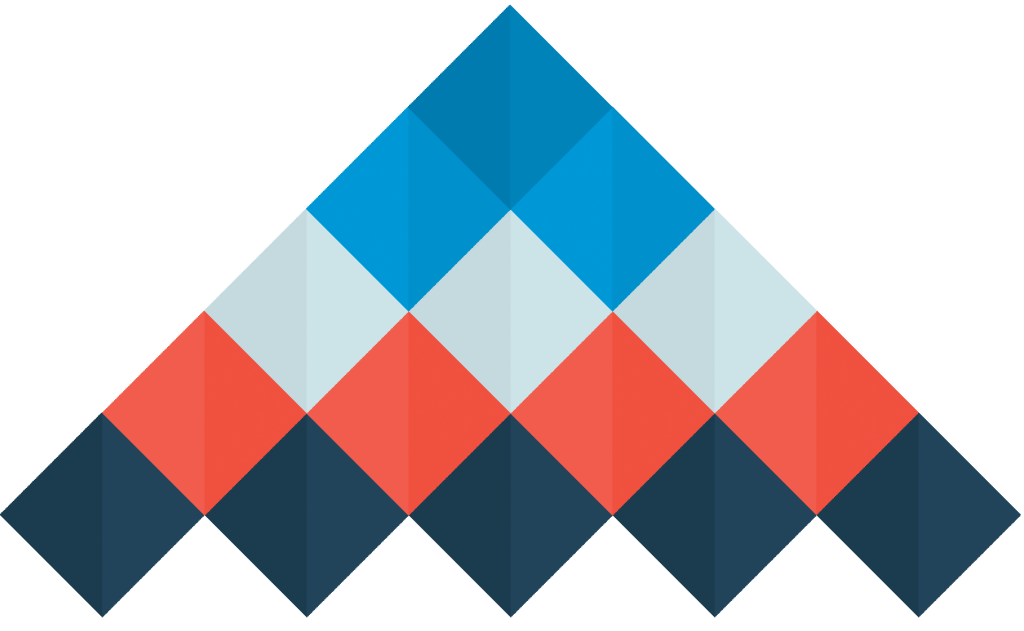


2 Comments. Send New Comment
Good artic-
But it says "Remove metal/electronics within 4-5 m of the drone (mobile, keys, coins, remote etc.)" But you have your phone on control3n telling you what to do – when it comes to calibration?
I have mini 2
Hi Judith – the mobile phone is on your remote, so when you want to calibrate the drone, put it 4-5m away from the remote, start the calibration process on the app and go back the drone and move it according to the description in the app. In this way, the mobile phone will not affect the compass during calibration.
Hope it was enough answers and enjoy.