8 Tips to fly safely with your DJI drone
With the increasing number of drones that will be sold, there are also many for whom it is their first drone. Since the majority of the market, DJI sits on is the chance that your first drone is from them also pretty big. Read here how to get the most and best out of your DJI drone.
View our 8 tips for flying safely with your DJI drone here:
- Check your drone and batteries
Before you consider flying, you should check that the batteries in your remote and drone and your spare batteries, if any, are fully charged. It's too bad to have found a place where you can take great photos, and then have to land because the batteries are flat. In addition, you can't always count on the battery indicator to be accurate as it can fluctuate depending on how much the engines are loaded. To avoid dull situations – and in the worst case crashes – make sure that all batteries are fully charged no later than the night before you have to fly. They are exactly the cause of crashes if you fly with half charged batteries. Make sure your propellers are properly mounted and they are not damaged or worn. Look at the rest of the drone and make sure it has no other visible damage. Remember you can always buy extra spare parts from DJI and have them lying ready in case of bad luck should be out so you can always get up and fly. - Calibrate your compass before take-off
Before you letter from a new position (eg. more than 50 km from last place), you should calibrate your compass. Each new place may have variations in the magnetic field that can affect your compass, so for the most accurate and secure flight, you should calibrate the compass when you move to a new place. Calibration is soon over – just follow the instructions in DJI's GO app. It shall ensure that the compass will be calibrated both around the horizontal and vertical axis by rotating the drone around itself in the two axes. When the compass is calibrated, you also ensure that you can take advantage of DJI's security features such as Return-to-Home and position stabilization if you at the same time, make sure to have full GPS coverage before the flight. Your take-off position will be detected and automatically set as Home Points, and you can thus safely use Return-to-Home button on your remote and be sure where drone lands. - Fly not of humans and animals
When you choose a place to fly, you must also make sure that you do not fly over either crowds or animals. Although a drone can seem small and harmless, it can still annoy others and animals can easily be startled by the loud stuff in the air. Join us to ensure that the drones are getting positive publicity from all you are in contact with by flying safely and sensibly. Don't be him who comes in the news! - Fly outdoors in open areas
Especially when you are a beginner (below 100 flights), you should choose a large open area, far from humans and animals, and without buildings and trees, to fly in. In this way, you can better concentrate on learning how to fly and gain experience with your remote. - Fly not exceeding 100 m height – or under objects.
Denmark is the maximum flight altitude 100 m in order to avoid that the drones can get near other aircraft (e.g. the military authorized to fly low). You should also not fly under objects such as bridges, since the metal in structures can affect your compass. They can also block your GPS signal or the signal to your remote so you can lose connection with your drone. - Preserve Line-of-Sight (LOS)
Although the Phantom 3 series can fly up to 5 km, you still need to keep eye contact with your drone. Flight rules in Denmark requires that you can see your drone without the use of e.g. binoculars. So flying 3 miles away won't be allowed here. If you also fly behind buildings, trees, hills or the like, you risk losing orientation and connection to the drone and you may have difficulty getting your drone flown back without having to use the automatic Return-to-Home feature. It is always preferable to have full control of the drone yourself, and not put yourself in a situation where one is dependent on an auto function. - Pay attention to the orientation and keep full control
In order to make it easier on yourself, so easy with the green light towards you and drone and the camera pointing in the same direction as you. In this way, it will be much easier for you to inform you about the direction and the management if you need to quickly maneuver the after takeoff. You can also turn on "Course Lock" to lock the camera's orientation to, at the same time making it much easier to fly and shoot video. DJI Phantom and Inspire 1 series is incredibly easy to fly, thanks to a good integration of software and hardware combined with their GO app. But, you should still make sure to always have full control of the drone and, as far as possible avoid using auto-features such as Return-to-Home. We have never even tried auto take-off or auto-landing with our drones. We are relying more on ourselves than the electronics. Keep both hands on your remote and focus on governance during the entire flight. - Coming soon: Updated No-Fly Zones in DJI's GO app
With the next version of firmware for the Phantom and Inspire series, there will be integrated No-Fly-Zones in the app and you can therefore do not fly in these areas. Other area will also be locked, it can be unlocked after approval from DJI. DJI launches therefore a Geospatial Environment Online (GEO) system in the US and the EU in order to raise awareness of flight rules and security by drone flight. Please be aware that you know and respect the No-Fly-Zones around you.
There are many other ways to ensure that you are flying safely and get the most out of your DJI drone and avoids crash. You can also use the app's built-in Flight Simulator to Go DJI get used to the controls and the functionalities at your drone.
We hope you can use our tips to fly safely with your DJI drone, and let's finally get a comment if you have other tips you want to share.
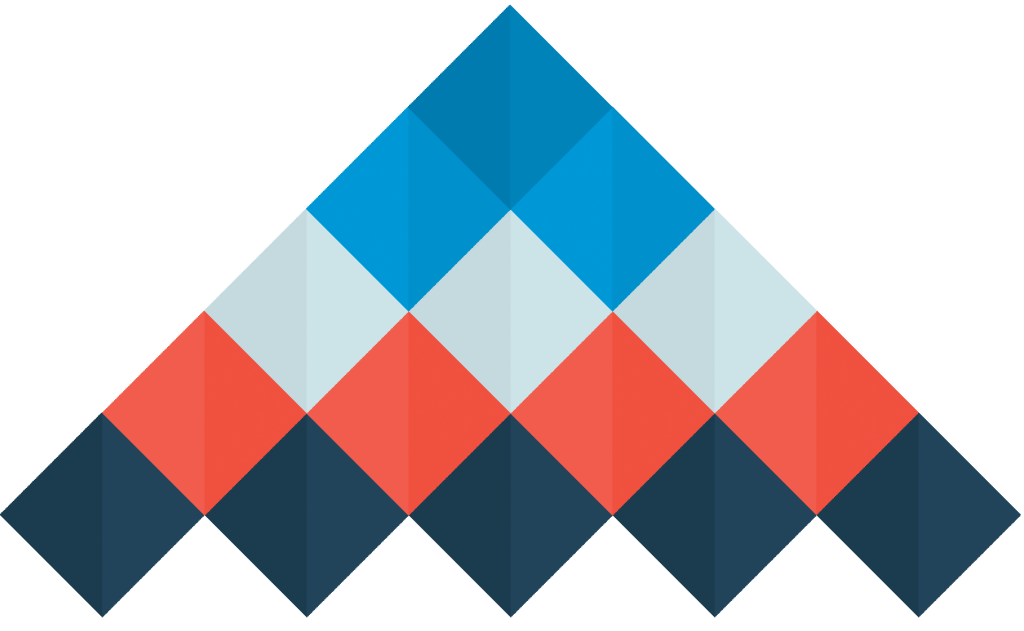










4 Comments. Send New Comment
Can you fly 140 m upwards?
No, max flight height outside the built-up area is 100 m and within the more densely built area 120 m.
Can you fly 140 m up if you have written it on my Phantom 4 pro?
No, max flight height outside the built-up area is 100 m and within the more densely built area 120 m.